Remote Virtual conferencing and Virtual Events have become the new norm of the post COVID world.
Gone are the days of huddling together in cramped meeting spaces and discussing new projects on a face-to-face basis. Connecting with our colleagues via Virtual video conferencing has become the new normal way of communicating at work.
Similarly, connecting with clients and stakeholders via secure virtual conferencing platforms has paved the way for securing effective communication during these tough times.
There are multiple benefits of webcasting for conferences; teams can communicate effectively even while sitting at remote locations, agencies can keep communication channels open for their clients, corporates can engage their customers through virtual events and lots more!
However, virtual conferencing is more than just a way to circumvent the physical proximity challenges brought on by this pandemic. If used wisely and with adequate far-sight, virtual video conferencing can open new vistas and avenue for your business and inter-team remote communication.
From the immense amounts of data that is collected during remote video conferencing and the excellent leads generated through virtual events, remote video conferencing is an amazing way to take your business to new heights!
The skyrocketing popularity of virtual conferencing platforms like Zoom, Slack, Microsoft Team, Google Meet, etc. is testimony to the unambiguous power over experiences virtual conferencing and live virtual events hold.
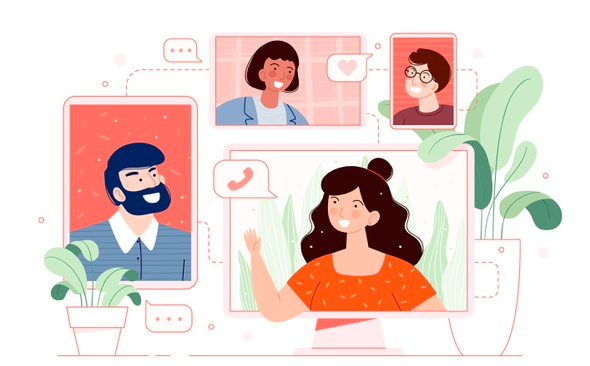
If you’ve decided to enter the world of virtual conferencing and events, this article is the right place to begin! Here are 8 ways to maximize the benefits of virtual conferencing for your business, and reap the amazing rewards. Read on to know more!
1. Pre organize your session schedule:

Remember, with webcasting and conferences, you only get one shot at engaging your audience and interest your clients.
To utilize the limited time virtual conferencing provides you, it’s important to draw your session plan way ahead of the time when you’re scheduled to go live.
Try to chart out discussion-topics from the most important to the ones that can be skipped due to time constraints.
This is especially important if you’re hosting a virtual town hall or client-servicing team virtual video conferencing. As these events are usually spaced out over a course of topics and discussions, it’s vital that you decide the sequence of events and discussions ahead of the scheduled virtual conference.
This step helps save time and effort, and also guarantees that your virtual conference goes ahead smoothly and productively.
2. Lay off the Multitasking

If your remote video conferencing and live virtual events consist of multiple sessions and discussions taking place simultaneously, it’s best to try not to multitask. Spreading yourself thin over various sessions will only lead you to lose your beat at either of those sessions. In the end, you wouldn’t have an effective understanding of any of the topics and session discussions. You may end up losing your credibility in the process.
As a host, you have to ensure that all the sessions and discussions run smoothly irrespective of each other. Also, ensure that you address and mediate the customer grievances in time.
However, ensure that you attend only one session at a time, and try not to multitask with different sessions.
3. Shut off potential distractions

This goes without saying, but the more you’re distracted from virtual conference, the less you can focus on on-going sessions.
While attending the conference, ensure that you keep any potential distractions off the table. This includes putting your phone in silent mode, disabling google calendar notifications, muting any device sounds that could interfere with the virtual video conferencing, and stay focused throughout.
You should also try not to put up stories or posts on Social Media while the virtual conference is underway, and try putting off all the relevant discussions and questions till the end of the conference.
4. Acquaint yourself with the tools

Every virtual conferencing platform provides its users with the latest tools for effective communication and an engaging virtual conferencing experience. Most of these tools, like smart collaboration facilities, file sharing features, task organizers and virtual walkthroughs for event attendees.
Some of the best virtual event platforms offer their users such effective features to facilitate effective communication between communicating parties in the virtual conferencing and at virtual events!
It’s also best to do a quick dry run before the actual live event, in order to test the internet connectivity, video and audio settings, as well as the functionality of various tools and features of the virtual conferencing platform.
5. Actively participate in the virtual conferencing

While attending the virtual conference or the live virtual event, it’s important to be active and listen attentively to the speakers and/or your colleagues and/or the client.
Listen with concentration, ask relevant questions in the Q and A session, participate in live polling, put social media posts and stories(after the session is over) and comment about relevant, informative insights about the session while it is going on.
Remember, the key to a successful virtual conferencing is to let the attendees and the speakers know they are valued.
This includes listening to the speakers attentively and ensuring that there are no distractions that interrupt the virtual sessions’ flow. Also, as a host of a virtual conference or virtual event, you need to be on top of customer grievance redressal. You need to ensure that your attendees have a spectacular time at the virtual conference.
6. Invest in your virtual community

This goes beyond the timeline of virtual conferencing and live virtual events. Remember leads don’t come in a day, and neither can you win consumer trust with a few virtual conferences.
It’s a process that takes time, but there are certain things that you can do to ensure that your attendees and speakers remember the virtual conferencing experience that you gave them.
This includes taking personal care of your attendees and speakers not just during the virtual conference, but also afterward. Keep in touch with them via emails, social media and/or personal calls/text messaging. This might sound too invasive, but won’t be if done with proper strategies and the right communication technique.
Your goal is to make them feel like they’re a part of your virtual family. Provide them with little, informal and informative nudges in the right direction.
Keep them posted about your latest technologies, products, services, or any new virtual summits/conferences/events. Also, constantly share with them the opportunity to become a stronger part of your online community!
7. Get trusted, widely revere speakers on board

It’s a fact that a speaker’s credentials and popularity directly influence their trust quotient.
To make attendees trust the speaker enough at your virtual conferences, you must need to get the right speakers. This you can do by carefully researching the session topic and the experts in those fields.
For exactly, if it’s a virtual conference about the dangers of today’s sedentary lifestyles and the related cardiovascular issues in young to middle-aged populations, you should get a renowned cardiologist to head the panel and similarly ranked doctors as other members.
Also, try to bank on your speaker’s credentials while promoting event. It will make people want to sign up for it!
8. Restream snippets from the virtual conference on social media

Once the virtual conference or the live virtual event ends, your work does not end there.
Besides collecting and streamlining the massive amount of data procured during the virtual conference, you should also invest this time in churning the knowledge shared in the event with your audience.
Sharing informative, well-edited snippets from the virtual conference or event on your relevant social media channels. For example, if you just hosted a virtual conference around the latest developments and the new strategies in the corporate world, you should share some interesting snippets from the same with your audience on LinkedIn to gain some new, engaging leads and renewed audience interest!






